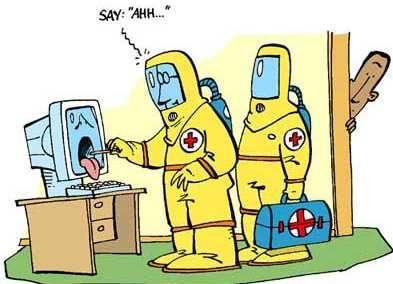Know computer virus removal signs and safeguard your PC.
A computer virus is the most dreadful thing happened to PC. It attacks PC and turns it into a junk box. It doesn’t matter whether the PC is connected to the internet or not, the virus will find its way to infect the PC. If you want computer virus removal then you should be aware of signs and symptoms of viruses.
Fake Virus Warnings – Virus Removal Signs:
Unless you have a comprehensive information about viruses, it is impossible to get rid of them. Viruses are nasty and dreadful. It can find it’s way from any source. So, you need to be very cautious in handling PC. Read more to find out the most common signs of PC viruses to tackle them.
Pop-Up Advertisements:
The web browser shows mysterious and incessant series of pop-ups. It keeps on alerting that your PC is infected with some virus. In some cases, you will be compelled to click on those pop-up advertisements for downloading virus removal programs. In reality, they are FAKE ALERTS.
If you are not conscious enough then you will be downloading FAKE ANTI VIRUS program that infects your computer in all aspects.
Fake Messages:
The virus infected computer will keep on showing fake warning messages such as “Your PC is infected with spyware” or “Your PC is infected with virus” or “Improve computer function” or “PC detected virus activities” or “FREE SCAN” etc.
Don’t get anxious and worry about such warning messages. Remember, Microsoft will never send such fake virus removal signs and messages.
Missed Files:
You will find a lot of files missing on your computer hard drive. This is not an accidental missing of files. Viruses hide files and folders so you can’t really recognize them with the naked eye. The virus makes data unusable. Moreover, the virus gets multiplicative and does severe damage.
Computer Virus Removal Step by Step Procedure:
Most of us simply hire a technician to solve our PC problems. I don’t think that one should require the services of a professional. This can be a Do-It-Yourself exercise. Just follow these step-by-step computer virus removal instructions.
No doubt, PC requires professional approach but if you can follow the guidelines then you can remove computer viruses like a PRO. Just follow these simple instructions and repair PC like a highly skilled computer professional:
1. Pre-Scan Procedure:
Before trying to remove viruses, make sure that PC is disconnected from the internet. The web is a big source that can spoil PC without your knowledge. Therefore, it is always recommended to disconnect the computer before scanning.
2. Registry Cleaner Scan:
The next step in computer virus removal is to get registry cleaner scan done. In many cases, virus attacks the windows registry files and causes an irreversible damage to your PC. To prevent such damage, you should scan, repair and fix registry errors with the BEST REGISTRY CLEANER.
3. Back Up Important Data:
It is always recommended to backup the important data. This will prevent any accidental damage. If you have a large data to backup, then use external storage drives. After the completion, you should disconnect all external drives to prevent the spreading of viruses.
4. Look For Suspicious Programs:
Do not open any suspicious programs. If you are not familiar with the file or folder, then don’t try to open it. Remove the temporary files, cookies, browsing history, browser cache and other remnants that interact with another PC process.
5. Computer Virus Removal:
This is the most important step in getting your PC back. Download the best ANTI-VIRUS software from a reputed source. Do not get into fake programs. Avoid the usage of sub-stranded programs. Always get real-time protection so that your PC is fully safe and secured.
For an internet connected PC, it is always advisable to get ANTI-SPYWARE software. This will prevent any malware associated with colorful banners.
For effective PC performance, it is recommended to scan your PC with the above mentioned must have computer virus removal software programs at regular intervals. Easy computer virus removal makes your PC safe and secure.